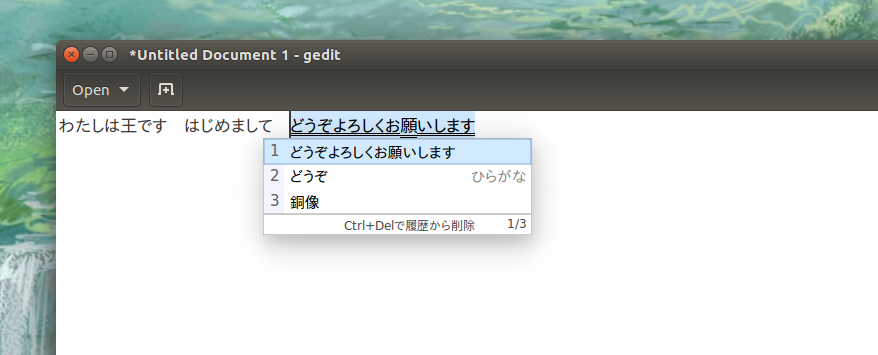Install Japanese input methed on ubuntu 16.04
在Ubuntu16.04上安装日语输入法
I personally think that it is necessary to install the corresponding input method on PC/Mobile/Mac if you are learning a new foreign language. Usually, our foreign language teachers, in general, will only teach us the language itself, and not too much to teach you how to install input methods. As for the installation of Japanese input methods, we realized that it was a problem and it took some time to solve it only after we discussed it among ourselves in our Japanese class. For Japanese, I think the input method can be installed on different platforms: you can install Google's Japanese input method on your Android phone, among which Sony phone comes with the Japanese input method and it works well, so we can skip the Japanese input method installation in Sony phones; while for Apple, iPhone/iPad comes with input methods for various languages, just add them in "General > Keyboard", the native Japanese input method that comes with iOS is good enough. On Windows PC, the same as Android phones, let's use Google Japanese input method.
For Ubuntu, that's what I want to share in this article.
My favorite input method is ibus-mozc, which can be considered as an open-source version of Google Japanese input method, with many emoji (which is probably a feature of the Japanese input method TAT).
These two configurations are required to install any language: Language Support and Text Entry
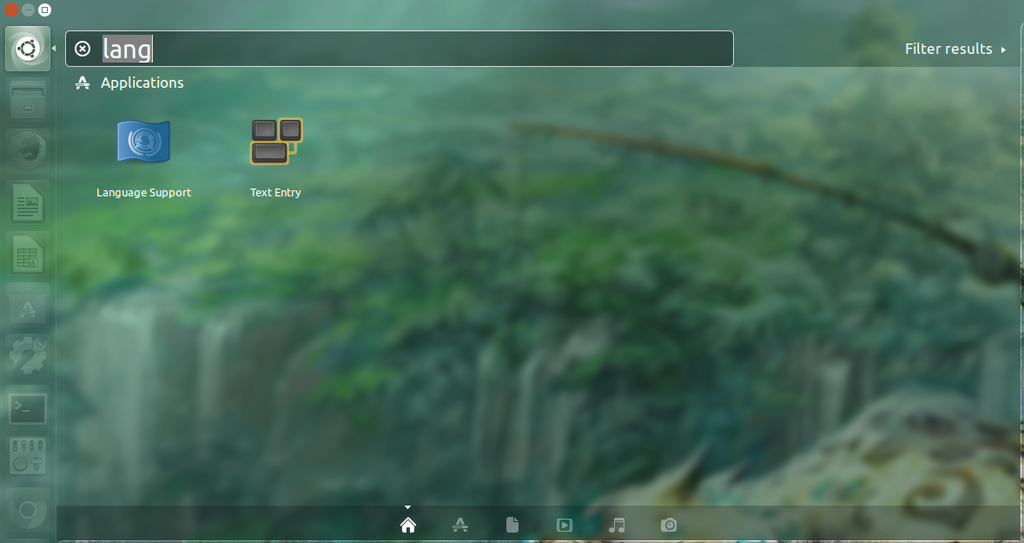
First, in Language Support > Install Language, check Japanese.
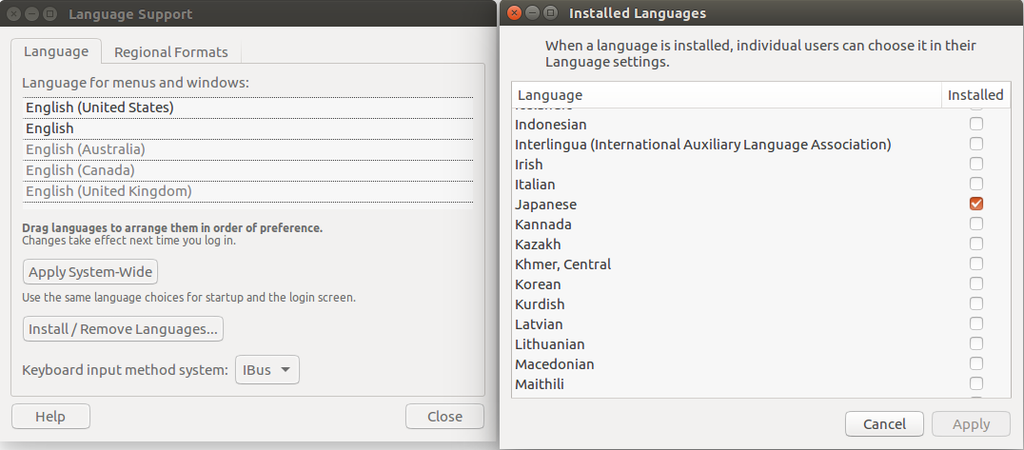
Then the system will detect and install some files, and then all we need to do is to install ibus-mozc, which is done at the command line by
$ sudo aptitude install ibus-mozc
Then I found something amazing, I don't know if Ubuntu 16.04 installs this input method by default when switching to language support, so I see this result
$ sudo aptitude install ibus-mozc
[sudo] password for hegwin.
ibus-mozc is already installed at the requested version (2.17.2116.102+gitfd0f5b34+dfsg-1ubuntu1.1)
ibus-mozc is already installed at the requested version (2.17.2116.102+gitfd0f5b34+dfsg-1ubuntu1.1)
No packages will be installed, upgraded, or removed.
0 packages upgraded, 0 newly installed, 0 to remove and 7 not upgraded.
Need to get 0 B of archives. after unpacking 0 B will be used.
After unpacking 0 B will be used.
At this point, when you open the Text Entry settings, you don't see the Mozc input method, but it's actually installed.
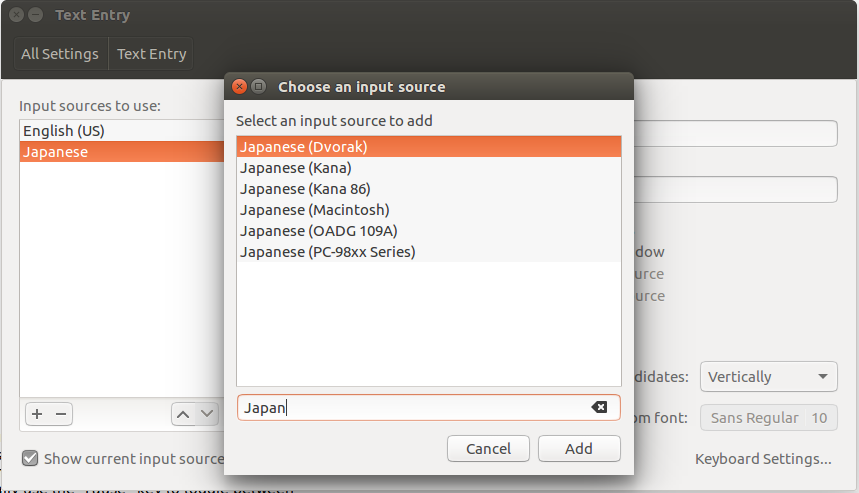
You need to log out, or simply reboot, and then enter Text Entry to see the Mozc input method, add it.
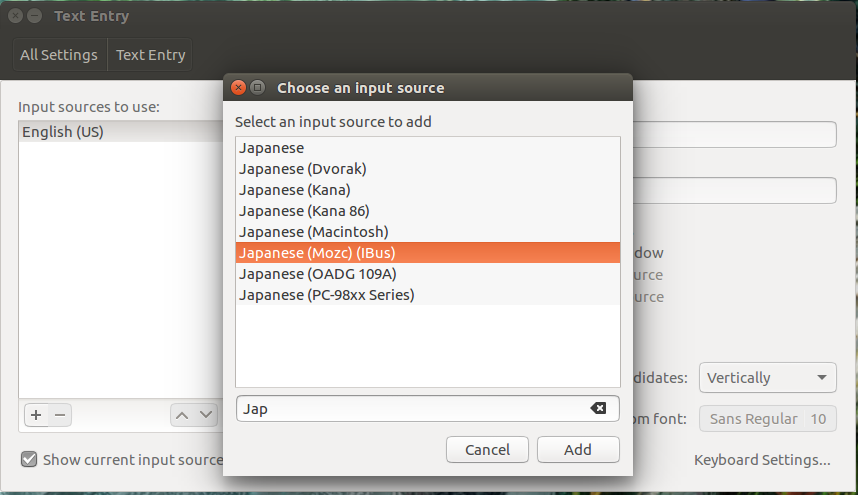
The default shortcut to switch languages in Ubuntu 16.04 is Super+Space; I'm not used to it, so I use Ctrl+Space.
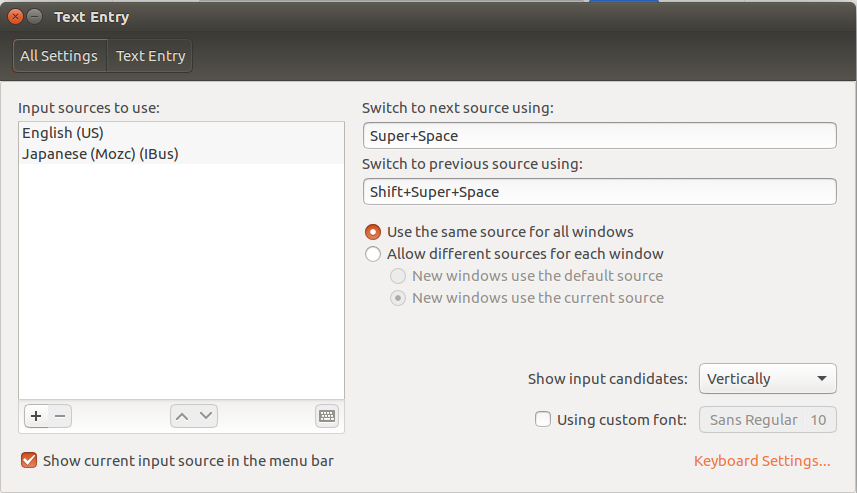
After that, you can use Japanese input method happily!